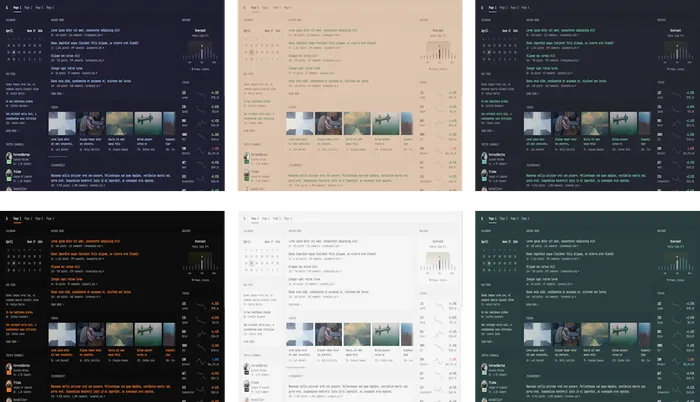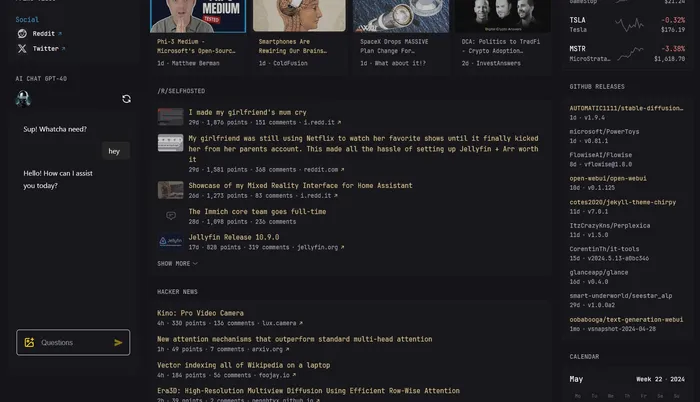Glance Dashboard
Glance Dashboard
Overview
Glance is a fast, light-weight, and highly customizable dashboard application that helps you keep all your essential information in one place. Whether you need to keep track of your favorite subreddit posts, check the latest weather updates, or monitor your GitHub repositories, Glance has you covered.
Key Features
- Tiny but Mighty: Despite being under 15MB, Glance packs a powerful punch, offering many features without the bloat.
- Parallel Processing: Glance makes all requests in parallel, ensuring you get your data as quickly as possible.
- No JavaScript Frameworks: Unlike many modern web apps, Glance stays light by avoiding heavy JavaScript frameworks.
- Perfect for Minimalists: If you love keeping things simple and organized, Glance is your go-to tool.
- Full Customization: From themes to widgets, you can tweak nearly every aspect of Glance to suit your style and needs.
Various Widgets
Glance offers a variety of widgets to cater to your information needs:
- RSS feeds: Stay updated with your favorite blogs and news sources.
- Subreddit posts: Keep an eye on the latest posts from your favorite subreddits.
- Weather: Get weather updates and forecasts.
- Bookmarks: Easily access your most frequently visited sites.
- YouTube: View the latest videos from specific channels.
- Calendar: Keep track of your important dates and appointments.
- Stocks: Monitor stock prices and market updates.
- iframe: Embed external web pages within your dashboard.
- Twitch: Watch your favorite channels and keep up with top games.
- GitHub releases: Stay informed about new releases from your favorite repositories.
- Repository overview: Get a quick overview of your GitHub repositories.
- Site monitor: Monitor the uptime and response time of your websites.
Themeable
Choose from multiple color schemes to suit your style and preferences.
Mobile Optimization
Glance is optimized for mobile devices, so you can access your dashboard on the go.
Performance
- Fast and lightweight: Minimal JavaScript and very few dependencies.
- Efficient: All requests are parallelized, ensuring that uncached pages usually load within ~1 second (depending on internet speed and number of widgets).
Customize!
I was able to embed a Flowise iframe into the sidebar and make a nice chatbot, directly from your Dashboard!
Installation
Manual Installation
- Download the latest version of Glance from the releases page.
- Place the binary inside
/opt/glance/. - Create a systemd service to start Glance with your server. For more details, refer to this guide on creating systemd services.
- To specify a different path for the config file, use the
--configoption:1
/opt/glance/glance --config /etc/glance.yml
Docker Installation
- Ensure you have a valid
glance.ymlfile in the same directory as the Docker command. - Run the following command to start Glance in a Docker container:
1 2 3 4 5
docker run -d -p 8080:8080 \ -v ./glance.yml:/app/glance.yml \ -v /etc/timezone:/etc/timezone:ro \ -v /etc/localtime:/etc/localtime:ro \ glanceapp/glance
- Alternatively, you can use Docker Compose:
1 2 3 4 5 6 7 8 9 10
services: glance: image: glanceapp/glance volumes: - ./glance.yml:/app/glance.yml - /etc/timezone:/etc/timezone:ro - /etc/localtime:/etc/localtime:ro ports: - 8080:8080 restart: unless-stopped
Usage Insights
Glance is designed to be a one-stop solution for all your informational needs. With its clean and customizable dashboard, you can:
- Centralize Information: Aggregate data from various sources like RSS, social media, and financial markets in one place.
- Stay Updated: Use it to keep track of weather updates, new releases from projects you follow, and market trends.
- Enhanced Productivity: Quickly access your bookmarks, upcoming calendar events, and monitor your websites’ performance, all from a single interface.
- Seamless Experience: Designed to work equally well on desktop and mobile devices, ensuring you have access to your dashboard anytime, anywhere.
By following the installation steps provided, you can easily set up and start using Glance to streamline your daily information digestion.