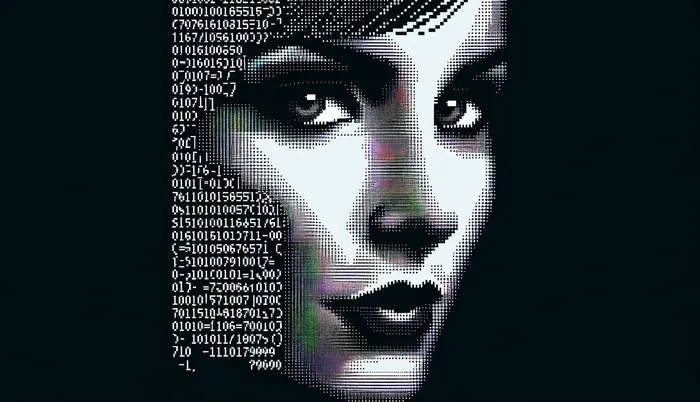Perplexica AI
Perplexica AI Search
Overview
Perplexica is an AI-powered search engine designed to enhance your search experience by delivering more accurate, context-aware results. Whether you need to find the latest news, dive into a specific subject, or keep track of your favorite topics, uses SearXNG under the hood as a meta search engine!
A few points about it
- AI at the Core: Perplexica utilizes advanced AI algorithms to provide smarter search results.
- User-Centric Design: Built with the user in mind, Perplexica aims to be as intuitive and helpful as possible.
- Community Driven: Contributions from developers worldwide help shape Perplexica’s features and improvements.
- Dynamic Updates: Perplexica continuously evolves, incorporating user feedback and the latest in AI technology.
- Focus Modes: Different focus modes allow you to tailor the search engine to your specific needs, whether it’s research, casual browsing, or keeping up with trends.
Key Features
Advanced Search Capabilities
Perplexica goes beyond simple keyword searches by understanding the context and delivering more relevant results.
Focus Modes
Customize your search experience with various focus modes:
- Research: Deep dives into academic articles and detailed information.
- Casual Browsing: Quick and easy searches for everyday use.
- Trending Topics: Stay updated with the latest trends and news.
- Personalized Results: Tag and save searches for a more personalized experience.
Local LLM Support
Integrate local Large Language Models (LLMs) to enhance your search capabilities and keep your data secure. Use your local OLLAMA install with Perplexica!
Configuration
To learn more about configuring Perplexica, check out the project on the github Perplexica Github Repo
Installation
Prerequisites
Ensure you have the following:
- Node.js (for both front-end and back-end development)
- Docker (optional for production setup)
Backend Setup
- Navigate to the root directory of the Perplexica project.
- Locate the
sample.config.tomlfile and rename it toconfig.toml. - Fill in the necessary configuration fields in
config.toml. - Run the following command to install dependencies:
1
npm install - Start the backend development server:
1
npm run dev
Frontend Setup
- Navigate to the
uidirectory. - Rename
.env.exampleto.envand fill in the required frontend-specific variables. - Install frontend dependencies:
1
npm install - Launch the frontend development server:
1
npm run dev
Docker Setup
For production environments, you can use Docker to deploy Perplexica easily:
- Navigate to the root directory.
- Build and run the Docker containers:
1
docker-compose up --build
Gluetun and Perplexica
I was able to get this stack to run and work good, just need to have your VPN providers credentials, then every search or request outside your network is on a VPN.
1
2
3
4
5
6
7
8
9
10
11
12
13
14
15
16
17
18
19
20
21
22
23
24
25
26
27
28
29
30
31
32
33
34
35
36
37
38
39
40
41
42
43
44
45
46
47
48
49
50
51
52
53
54
55
56
57
58
59
60
61
62
63
64
65
66
services:
gluetun:
image: qmcgaw/gluetun:latest
container_name: gluetun
cap_add:
- NET_ADMIN
devices:
- /dev/net/tun:/dev/net/tun
volumes:
- /home/user/Perplexica/gluetun:/gluetun # in gluetun folder have servers.json
environment:
- VPN_SERVICE_PROVIDER=vpnprovidername
- OPENVPN_USER=
- OPENVPN_PASSWORD=
- SERVER_COUNTRIES=United States
- SERVER_HOSTNAMES=
- TZ=America/Phoenix
- BLOCK_MALICIOUS=on
- BLOCK_SURVEILLANCE=on
- BLOCK_ADS=on
- DOT=on
- FIREWALL_OUTBOUND_SUBNETS=192.168.1.0/24 # if using ollama at host ip of machine
networks:
- perplexica-network
ports:
- 3001:3001
- 3000:3000
- 4000:8080
restart: unless-stopped
searxng:
image: docker.io/searxng/searxng:latest
volumes:
- ./searxng:/etc/searxng:rw
network_mode: 'service:gluetun'
depends_on:
- gluetun
restart: unless-stopped
perplexica-backend:
build:
context: .
dockerfile: backend.dockerfile
args:
- SEARXNG_API_URL=http://localhost:8080 # localhost is important as it's in gluetun's network for DNS
depends_on:
- gluetun
- searxng
network_mode: 'service:gluetun'
restart: unless-stopped
perplexica-frontend:
build:
context: .
dockerfile: app.dockerfile
args:
- NEXT_PUBLIC_API_URL=http://localhost:3001/api # if running on server and accessing from another machine add host ip of server, 192.168.x.x
- NEXT_PUBLIC_WS_URL=ws://localhost:3001 # # if running on server and accessing from another machine add host ip of server
depends_on:
- gluetun
- perplexica-backend
network_mode: 'service:gluetun'
restart: unless-stopped
networks:
perplexica-network:
Building from Source
Prerequisites
- Install Node.js.
- Ensure you have Docker installed for containerized production setups.
Steps to Build
- Clone the Perplexica GitHub repository.
- Navigate to the root directory and install backend dependencies:
1
npm install - Navigate to the
uidirectory and install frontend dependencies:1
cd ui && npm install
Using Perplexica
Getting Started
- Open your browser and go to
http://localhost:3000for the frontend interface. - Use the search bar to start exploring data with enhanced AI capabilities.
- Customize your focus mode and adjust settings as needed to tailor the search experience to your needs.